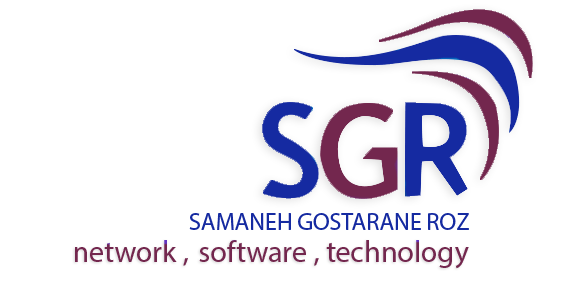تنظیمات حریم خصوصی شما برایتان به درستی تنظیم نشده اند.
تنظیمات حریم خصوصی تنظیم شده در ویندوز ۱۰ ممکنه است برای اکثر کاربران مناسب باشه، اما برای تعداد زیاد دیگری، آنها میخواهند به داده های شخصیشان دسترسی بیشتری بدهند.
اینطور میشه این دسترسی ها را تغییر داد.
از منوی Start وارد بخش Setting شوید.
وارد بخش privacy شوید
با توجه به پنل سمت چپ که شامل (General و Location و Camera و …) میشود و سوییچ های تغییر دهنده که در هر بخش هست میتوانید تنظیمات را به دلخواه خود عوض کنید.
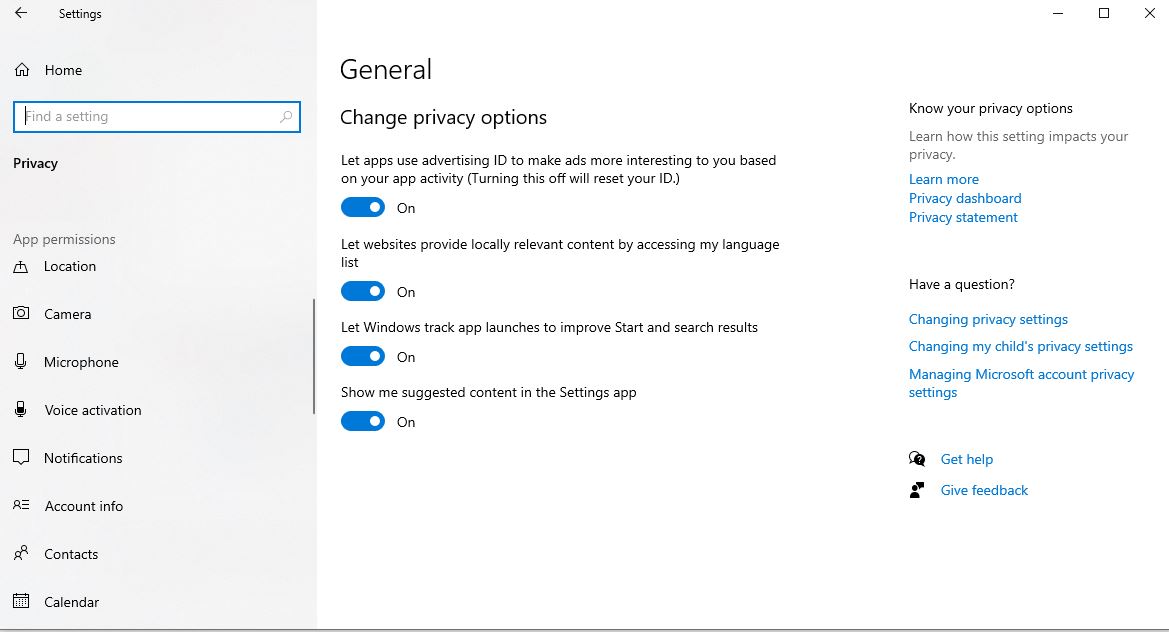
تنظیمات حریم خصوصی در ویندوز۱۰
Your privacy settings aren’t right for you
The default privacy settings in Windows 10 might be fine for many people, but for lots of others, they’re likely to allow too much access to personal data. Here’s how to change them.
- Go to Settings from the Start menu
- Choose Privacy
- Go through each section on the left hand side in turn (General, location, camera, microphone, etc)
- Review the settings in each section and use the toggle switches to adjust them to suit your preference