ترفندهای تمیز کردن صفحهکلید کامپیوتر یا لپتاپ
از الکل یا ضدعفونیکننده استفاده کنید
شما میتوانید بیشتر وسایل تکنولوژیکی همچون صفحه کلید، ماوس، لپ تاب، هدفون و… را با خیال راحت با کمک یک الکل ساده و یا اسپری ضدعفونیکننده تمیز کنید. برای این کار نیز احتیاجی نیست که دستمال مرطوبی را از پیش خیس کنید، اما در عوض میتوانید بطری و یا اسپری الکلی را تهیه کرده و از یک دستمال و یا پارچه نرم برای تمیز کردن سطوح کمک بگیرید. هر چه دستمال شما پیش از استفاده، رطوبت کمتری داشته باشد بهتر خواهد بود.
با صفحات لمسی و صفحه نمایش چه کنیم؟
مسئلهای که در این میان مطرح میشود آن است که بیشتر محصولات تکنولوژیکی که دارای صفحات لمسی هستند محدودیتهایی در ارتباطشان با برخی از مواد مثل الکل دارند. به همین دلیل نیز نمیتوانید برای تمیز کردن برخی از این وسایل به سراغ مواد ضدعفونیکنندهای از این دست بروید. پس پیش از هر گونه اقدام به تمیز کردن سطوح صفحات لمسی وسایل تکنولوژیک خود حتماً توضیحات و هشدارهای مربوط به آن را به طور کامل مطالعه نمایید. در ازای این مواد شما میتوانید از دستمالها، پاککنندهها و ضدعفونیکنندههای مخصوص این وسایل استفاده کنید.
از محافظ صفحه نمایش استفاده نمایید
از جایگزینی ملایمتر کمک بگیرید
به طور کلی امروزه محصولات متنوعی در بازار موجود هستند که میتوانند در این زمینه به کمک شما بیایند. بسیاری از اسپریهای ضدعفونیکننده مخصوص سطوح وسایل الکترونیکی و مانیتورها از برندهای مختلف با تنوع هزینه و قیمتی متنوع میتوانند در تمیز و ضدعفونی کردن سطوح وسایل شما به کمکتان بیایند. در این صورت دیگر نگرانیای در رابطه با احتمال وارد شدن آسیب به این وسایل نیز نخواهید داشت.
توصیههای عمومی را رعایت فرمایید
در نهایت مهمتر از هر چیز این است که پیرو توصیههای عمومی باشید و مطابق با آنها رفتار کنید. برای جلوگیری از ابتلا به بیماری کرونا شما باید دستهای خود را به صورت مرتب بشویید و از تماس با وسایل شخصی سایر افراد جدا خودداری نمایید. در کنار این نیز سعی کنید که بسیاری از وسایل شخصی خود اعم از موبایل، تبلت، لپ تاب و… را از تماس سایر افراد به دور نگه دارید تا احتمال شیوع و انتقال بیماری به حداقل برسد.
How to Clean and Sanitize All Your Devices
Your tech needs a scrub down daily. Here’s what to do.
All your devices are in need of a serious deep clean, pandemic or not.
And those phones, laptops, controllers and remotes need to stay clean — which means now is a good time to pick up daily tech hygiene habits that’ll last a lifetime.
Below, we’ve culled some advice on how to keep your tech as hygienic as possible. Do these things each day, and don’t forget your old-school tech, like light switches (we have a cleaning solution for that, too).
Grab a Q-Tip
We got this tip last year from Chandra Steele, senior features writer at PCMag: “Grab some microfiber cloths, Q-tips, distilled water, isopropyl alcohol and dish soap to get your gadgets gleaming — after you unplug or turn off, of course. To scrub a phone or tablet, you have to take extra care, since it’s likely that it has a fingerprint-resistant coating that could come off. Even a glass screen protector is likely to be treated with the same sort of substance. The gentlest way to clean the item is to take distilled water and a barely textured microfiber cloth and wipe it down. Use cotton swabs to clean around crevices like the edges of the screen and buttons. Make sure to remove any case you might have on your phone or tablet and also clean that with some water and a microfiber cloth. Make sure it’s thoroughly dry before you put it back on.”
Turn your life upside down
Also per Steele’s suggestions (important note this one is less about disinfecting and more about general sanitizing): “Unplug your laptop and remove the battery. Turn your laptop upside down and gently shake out the keyboard to rid yourself of dirt and crumbs. Then grab a can of compressed air duster and blast it. Lightly dampen a microfiber cleaning cloth and go over all the plastic or metal surfaces. For touch screens, use water or eyeglass cleaner applied to a microfiber cloth.” Lysol wipes are a good option for most of your devices (laptops, gaming controllers, remotes, etc.) For LED and LCD devices, you’ll want to consider something purposely made for those fragile screens.
When it won’t damage your devices, use wipes (store brand or homemade) that are ۷۰% isopropyl alcohol. And that includes some devices that were previously off-limits …
Use disinfectant wipes when possible
Turns out corporate policy can change as world conditions change. Apple says it’s now ok to use disinfectant wipes on your devices. albeit gently. Per the company: “Using a 70 percent isopropyl alcohol wipe or Clorox Disinfecting Wipes, you may gently wipe the hard, nonporous surfaces of your Apple product, such as the display, keyboard, or other exterior surfaces. Don’t use bleach. Avoid getting moisture in any opening, and don’t submerge your Apple product in any cleaning agents. Don’t use on fabric or leather surfaces.”
Invest in PhoneSoap (when available)
After dusting and wiping down your screens, PhoneSoap kills 99.99% of the germs on your devices while charging it using UV-C light. And the larger PhoneSoap XL can fit a tablet, headphones, phone, remote and smaller laptops, and the process only takes 10 minutes. Bad news? Everyone else got a head start, and all the devices you need are back to “pre-order” mode and won’t be available until May or June.
Meanwhile, Samsung’s offering an in-store UV-C option, but again, this is only a temporary solution.
Go hands-free
If you can handle a possible loss of privacy, this is the time to really invest in voice-activated (Alexa, Google Assistant, etc.) smart lights, speakers and appliances … aka things you’ll no longer need to physically touch to turn on and off. And maybe buy a robovac that can be set on a schedule and will automatically return to its hub to recharge when it’s finished (laziness can be sanitary).
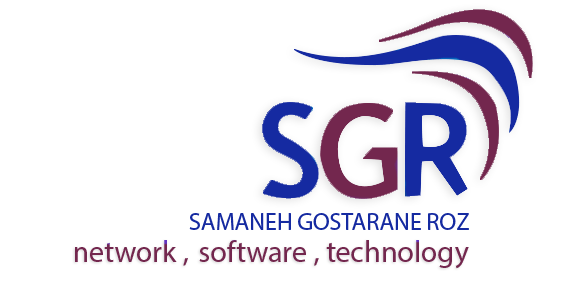



هرچه تمیز تر ، همیشه سالم تر