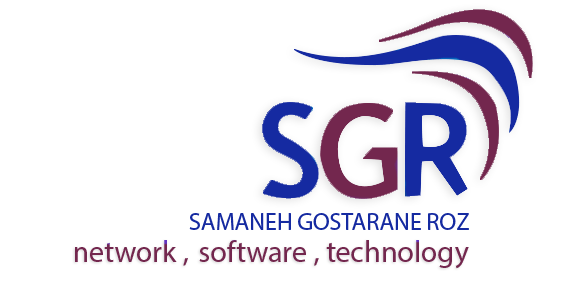سازمان ها برای ساخت وب سایت از Share Point استفاده میکنند. شما میتوانید از Share Point به عنوان مکانی امن برای ذخیره، سازمان بندی، به اشتراک گذاشتن و دسترسی به اطلاعات از هر دستگاهی استفاده کنید. تمام چیزی که شما احتیاج دارید یک موتور جستوجوگر، مانند Microsoft Edge ، Internet Explorer ، Chrome ، Firefox هست.
نگاهی به اخرین ورژن این برنامه بیاندازید. وقتی یک گروهی تیمی جدید ایجاد میکنید، این اولین چیزیه که مشاهده میکنید.
SharePoint Online And SharePoint Server 2019
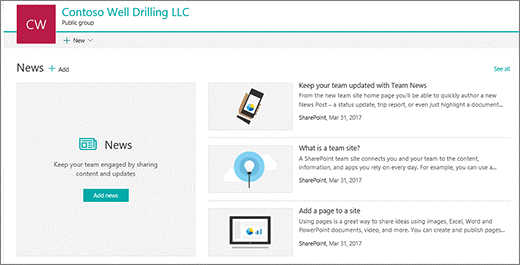
محصولات Sharepoint و دانلود ها:
کلمه ی “Sharepont” میتواند به یک یا چند محصول مختلف از Sharepont یا تکنولوژی هایش اشاره داشته باشد، که شامل:
- SharePoint آنلاین سرویسی برپایه ی Cloud ، پشتیبانی شده توسط مایکروسافت، برای هر بیزنس با هر اندازه ایست. به جای نصب و استقرار Sharepoint سرور در محل، هر بیزنسی میتواند یکی از ۳۶۵ نقشه ی مایکروسافت را دنبال یا از سرویس Sharepoint انلاین استفاده کنند. کارمندان شما میتوانند برای به اشتراک گذاری مستندات و اطلاعات با همکاران، شرکا و مشتریان، سایت ایجاد کنند.
- SharePoint Server سازمان ها میتوانند سرور SharePoint را در محل شرکت مستقر و اداره کنند. یا میتوانند با یک برنامه Office 365 Enterprise Subscription استفاده کرده تا بتوانند از تمامی ویژگی های جدید آن استفاده کنند. و همینطور شامل ویژگی های اضافه و قابلیت های بیشتری، از جمله صفحات مدرن جدید برای سایت ، قطات و پارت های جدید وب و قابلیت های تالیف، لیست های مدرن و کتابخانه، سرچ مدرن، ادغام با Powerapps ، Power BI ، MS Flow و صفحه ی خانه ی SharePoint هست.
- SharePoint Designer 2013 برنامه ای رایگان که در سال ۲۰۱۳ منتشر شد که برای ساخت راه حل هایی قابل انجام در جریان کار ساخته شده است. و همینطور ساخته شده تا ویرایش های خارجی محتوای تایپی برای داده های خارجی که بر اساس میزان برقراری ارتباط در سرویس های یک بیزنس هستند را انجام دهد.
- Onedrive For Business Sync یک برنامه ی دسکتاپ که با استفاده از ان شما میتوانید مستندات خود را از یک تیم سایت یا Onedrive برای کار خود برای استفاده افلاین به کامپیوتر خود منتقل کنید.
What is SharePoint?
Organizations use SharePoint to create websites. You can use it as a secure place to store, organize, share, and access information from any device. All you need is a web browser, such as Microsoft Edge, Internet Explorer, Chrome, or Firefox.
Take a look at the latest version of SharePoint. When you create a new team site, this is what you’ll see.
SharePoint Online and SharePoint Server 2019
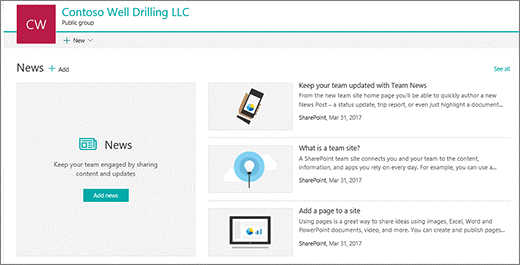
SharePoint products and downloads
“SharePoint” can refer to one or more SharePoint products or technologies, including:
- SharePoint Online A cloud-based service, hosted by Microsoft, for businesses of all sizes. Instead of installing and deploying SharePoint Server on-premises, any business can subscribe to an Microsoft 365 plan or to the standalone SharePoint Online service. Your employees can create sites to share documents and information with colleagues, partners, and customers.
- SharePoint Server Organizations can deploy and manage SharePoint Server on-premises or with an Office 365 Enterprise subscription to take advantage of all the latest features. And it offers additional features and capabilities, such as modern site pages, modern web parts and authoring, modern lists and libraries, modern search, integration with PowerApps, Power BI and MS Flow, and SharePoint home page. Download SharePoint Server 2019.
- SharePoint Designer 2013 A free program last released in 2013. Used to build powerful, workflow-enabled solutions. And used to edit external content types for an external data solution based on Business Connectivity Services. Download SharePoint Designer 2013.
- OneDrive for Business sync A desktop program that you can use to sync documents from a team site or OneDrive for Business to your computer for offline use.