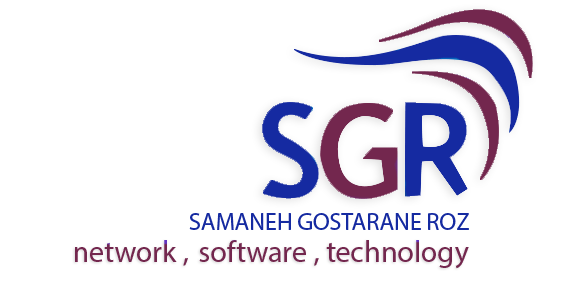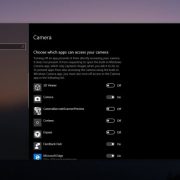یکی از شایع ترین مشکلاتی که در ویندوز ۱۰ وجود دارد و اتفاق می افتد، زمانیست که که میخواهید ویندوز خود را از ویندوز ۷ یا ۸ به این ویندوز ارتقا دهید .
این موضوع شامل دیدن پیام هایی هست که ویندوز ۱۰ به شما میگوید ماشین هایی که از طرف مایکروسافت برای دریافت آپدیت ها قابل رشد تلقی می شوند، سازگار نیستند، یا…
machines deemed by Microsoft as perfectly viable to receive the update aren’t compatible.
با این وضعیت برنامه در همان اول نشان داده نمی شود، و دانلود هایش متوقف شده یا با خطا مواجه می شوند . اگر شما هم ویندوزی دارید که با یکدندگی به ویندوز ۷ یا ۸ چسبیده و جدا نمی شود، کارهایی وجود دارد که میتوانید انجام دهید:
۱-کنترل پنل خود را باز کنید.Windows update را اجرا کنید و مطمئن شویدکه کامپیوتر شما به روز رسانی شده باشد. اگه به روز رسانی شما شکست خورد، Window update troubleshooter را اجرا کنید.
۲-از ابزار ایجاد رسانه یا media creation tool استفاده کنید. به GWX تکیه نکنید:
سایت https://www.microsoft.com/en-us/software-download/windows10 را چک کنید.
حالا روی گزینه ی دانلود کلیک کنید، این ابزار رو سیو کرده و بر روی کامپیوتری که میخواهید آپگرید کنید اجرا کنید. اگر هنگام راه اندازی ویندوز ۱۰ این ابزار کار نکرده، حالا دوباره امتحانش کنید، این ابزار پیشرفت کرده.
۳-مطمئن شوید که DEP شما یا همان غیرفعال سازی پیشگیری از اجرا (Disable Execution Prevention) در قسمت BIOS شما روشن است، اگر به کمک بیشتری برای انجام این کار نیاز دارید بهتر است به دفترچه راهنمای مادربرد خود مراجعه کنید. اگر هنوز هم مشکل داشتید از منوی Start برای سرچ کردن Performance استفاده کنید، گزینه ی Adjust the appearance and performance of Windows را اجرا کنید.
روی تب Data Execution Prevention کلیک کنید و DEP رو برای تمام برنامه ها و سرویس ها روشن کنید. سپس سیستم را خاموش کرده و دوباره راه اندازی کنید.
Can’t upgrade from Windows 7 or Windows 8
Some of the most common problems with Windows 10 are those that happen when first installing the upgrade from Windows 7 or Windows 8.
These include seeing messages that the Get Windows 10 (or GWX) app saying that machines deemed by Microsoft as perfectly viable to receive the update aren’t compatible, through to the app never appearing in the first place, and to stalled and failed downloads. If you’ve got a PC still stubbornly clinging to Windows 7 or Windows 8, there are a few things to try:
- Open Control Panel, run Windows Update and ensure that the PC is fully up to date. If updates fail, run the Windows Update Troubleshooter (see below, number 3)
- Use the Media Creation Tool. Don’t rely on GWX: visit https://www.microsoft.com/en-us/software-download/windows10, click Download tool now, save the tool and run it on the PC you want to upgrade. If this didn’t work for you back when Windows 10 launched, try it again now – the tool has been improved.
- Make sure that hardware Disable Execution Prevention (DEP) is switched on in the BIOS, referring to your motherboard manual for help if you need it. If you still have problems, use the Start Menu to search for ‘performance’, run Adjust the appearance and performance of Windows, click the Data Execution Prevention tab and turn DEP on for all programs and services, then reboot and try again.